In 2015, Google and Twitter made a pivotal agreement that gave Google full access to Twitter’s stream of information referred to as “the firehouse.”
This decision allowed the search engine to start indexing tweets directly in the search results, meaning that using Twitter to boost SEO rankings became important for brands and businesses. Here are a few tips for taking advantage of this partnership to build your brand on Twitter and make it more accessible on the search engine results page.
How Twitter improves SEO
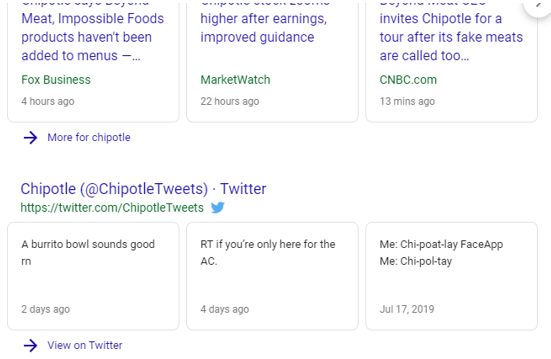
As a little exercise, try searching for a popular brand name that comes to mind on Google.
Chances are, the Twitter stream of that brand will appear on the main page of Google’s search results with the link to their Twitter account and their most recent tweets. This is very valuable for a brand because they can include keywords related to their products and services in their tweets and have the ability for them to appear in the search results in an easily readable and concise way.
Google gives Twitter priority over other social media websites, so why not start campaigns on that platform and use it to your full advantage? Here’s exactly how you can use Twitter as a tool to boost your SEO rankings.
Ensure that your tweets are re-tweetable
Retweets are the currency of Twitter, and the easier your tweets are to read and digest for the user, the more likely they are to retweet them.
Make sure to spell-check and keep your tweets under the 280-character limit. If it makes sense, you should incorporate your website’s keywords to help your tweets show up for topics related to your brand that people are searching for. Most importantly, make your tweets compelling, so when searchers see them appear on the results page, they are enticed to click.
Include relevant hashtags
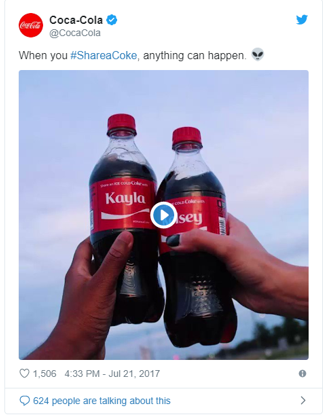
There are several ways to include hashtags in your tweets. You can create branded hashtags that promote your campaigns as Coca-Cola did with their #ShareaCoke campaign.
This campaign promoted personalized Coca-Cola bottles and cans sold in store along with their website launch where customers could customize and order these bottles with any name they wanted. The hashtag Coca-Cola chose was perfect because it included the campaign slogan as well as its brand name, so it was easily recognizable by Coca-Cola fans everywhere.
Another way to include relevant hashtags is to research already trending hashtags and use them to reach more users.
Go on Twitter’s trending page to find the most recent hashtags that are popular globally or narrow them down to find ones that are trending in your area. Just be sure to thoroughly research the hashtags you’ve selected so you understand what they mean and how they relate to your business.
Optimize your Twitter handle and profile bio
Making your Twitter handle business-related will make it easier for users to search for your brand name and find your official account as opposed to seeing unrelated handles.
If your business name is available, use that. If not, try to create a handle that has some variation of your business’s name. Your profile’s bio can also be optimized to include relevant business information and even some main keywords.

People who are interested in your brand will better recognize your Twitter account if you use your brand’s logo as the profile picture and make sure the display name is your full business name or as close to it as the character limit allows.
Include a link to your website or blog as your profile link, so Twitter users know exactly where to find you. You can include the business’ location if applicable as well, which is especially helpful if you are a small or local business. By having a regularly updated and solid Twitter profile, your brand will appear on the first page of search results.
Twitter backlinks
One of the most obvious ways to use Twitter for SEO is to include links to your website’s content in your tweets to boost the page’s ranking and promote the page to your Twitter followers. This also tells Google that you have an active and consistent blog and website.
However, don’t just tweet links from your website alone, make sure each tweet includes a short message or catchy slogan that will entice people to click and ensure Google doesn’t see your tweets as spam.
With over 330 million monthly active users, your content can reach large amounts of people, quickly. Setting up automated sharing for your Twitter account through tools like Twitter Auto Publish allows for your blog posts to be automatically tweeted as you publish content.
Know your audience
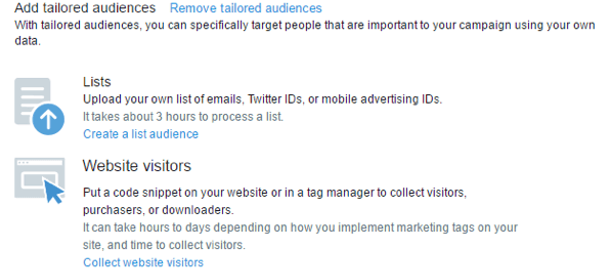
A surefire way to get your content noticed by potential customers or users is to do some research on the key demographic of your industry and understand who you’re targeting. After you know exactly who your audience is, you can target Twitter ads to appear in certain audiences’ timelines and search.
By selecting additional audience features, you can add keywords to your ad campaigns and customize how your tweets will appear to these Twitter users.
Once you’ve conquered your target audience, you can start focusing on attracting new followers.
You can do this by promoting your Twitter profile on other social media platforms and by including a Twitter button on your website. By gaining more followers, you’re signaling to Google that they should index more of your tweets because they appeal to many people.
Stay active
Twitter users are less likely to engage with an account that hasn’t tweeted in a few months. Ensure that your audience doesn’t get bored by tweeting at least once a day and creating interesting and concise tweets that people want to engage with.
Every tweet you send out is another chance for Google to index you, so why not take advantage of that? When users interact with your tweets by replying or retweeting with a comment, you should be sure to answer any questions or concerns they have to keep the conversation going.
Link to Twitter from other social networks
One way to increase your Twitter following and ranking on the search results page is to link to your Twitter via other social networks, and vice versa.
Sites like Facebook and Instagram have automatic posting options that allow for easy content sharing between them but be careful because users might be able to detect this and choose not to engage with both posts. Regardless, cross-linking between social media platforms increases your Twitter’s visibility and brings in new followers to your account.
Have fun!
Don’t forget that Twitter is a social network, and that information needs to be easily digestible and engaging in some way. So have fun creating unique campaigns and entertaining tweets that grab users’ attention! Include images, GIFs, and videos when appropriate to add some life to your tweets. Brands like Coca-Cola have established themselves on Twitter by successfully optimizing their profile and tweets, promoting their products, and engaging their users in a fun and unique way, and you can too.
Let us help
If you are feeling overwhelmed and are not sure where to start with Twitter SEO, contact us for a free quote or to talk to an inbound marketing expert who will help you develop the right marketing strategy for your Twitter page!